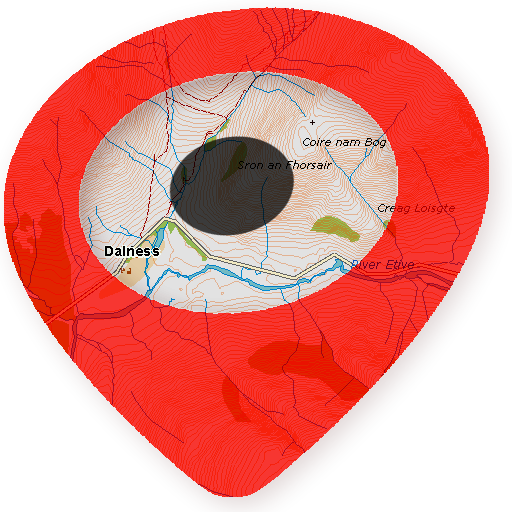MbTiles Map app has been designed to keep things as simple as possible. In fact you need your mbtiles file and the app to get around in offline mode without any cell reception.
To get the app working in the remote areas please follow this short guide:
- Create mbtiles file using your favorite method e.g. following the steps on this page.
- Download the app and open it. When the app is opened for the first time it creates following structure on your device memory:

MbTilesMap – Folders Structure
- Please go to the Resources->Maps folder and place your mbtiles files there.

MbTiles files location
- If you have 2 or more files for the same area e.g you have separate topographic map and separate file for the way-marked trails you can use numbers on the beginning of the file name to indicate the maps order.
- After coping the files please re-open the app to read new files from the device memory.
- At the end you should get your offline maps loaded:

Offline map – ready to use